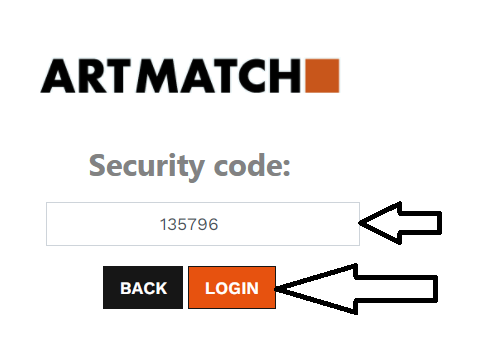Odoo LOGIN
First step is to install on your mobile device (Android or IOS) the Google Authenticator App by searching it in Google Play or Apple Store, or you can check the links below:
Android: Download for Android
IOS: Downlod for IOS
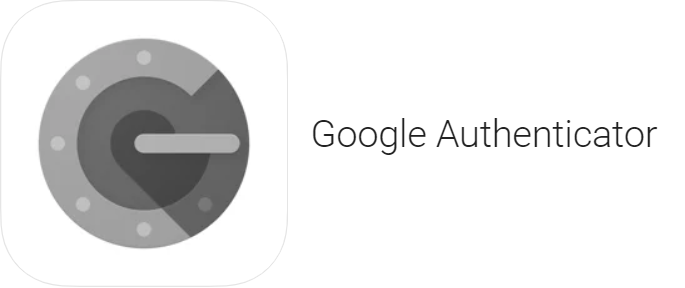
After you install the app, open it and press
the button


Next step is to login in Odoo with your email and password and press LOG IN.
After that, on the PC screen will appear a QR code, scan it with the phone camera you opened before and press Next button.